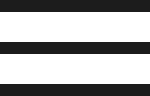How to guide
To program a Parker Hannifin AC10 drive, you will typically use the Parker DSE Lite software, which provides a user-friendly interface for configuring and programming the drive.

Here are the general steps to program a Parker AC10 drive:
Install the Parker DSE Lite software: which is available free on SDS Drives website.
Connect the drive to your computer: Use a suitable communication cable (such as a USB or Ethernet cable) to connect the Parker AC10 drive to your computer. Ensure that the drive is powered on and properly connected.
Launch the Drive software: Open the software on your computer. The software should detect the connected drive automatically.
Establish communication with the drive: In the software, go to the communication settings and select the appropriate communication port (e.g., USB or Ethernet) that you used to connect the drive. Configure the settings, such as baud rate or IP address, if required.
Read the drive parameters: Once communication is established, you can read the current drive parameters by clicking on the appropriate button or menu option in the software. This will retrieve the existing settings from the drive and display them on your screen.
Modify the parameters: Review the parameter list in the software and make changes as necessary. The parameters control various aspects of the drive’s operation, such as motor settings, input/output configurations, control modes, and more. Adjust the parameters according to your specific application requirements.
Save the parameter settings: After making the desired changes, save the new parameter settings either in the software or directly to the drive. This step ensures that your modifications are stored and applied during the drive’s operation.
Test the configuration: Once the parameters are saved, you can test the drive’s operation by sending appropriate commands from the software or using external control signals. Monitor the drive’s response and make any necessary adjustments to achieve the desired performance.
Save the configuration file: Once you have successfully programmed and tested the drive, it is recommended to save the configuration file in the Drive Quicktool software. This file serves as a backup and allows you to easily restore the drive’s settings if needed in the future.
Remember to consult the Parker AC10 drive’s documentation and user manual for detailed information on specific parameters, features, and programming options. Additionally, SDS Drives’s technical support team can provide assistance and guidance if you encounter any difficulties during the programming process. You can email: info@sdsdrives.com for further guidance, should you need it.